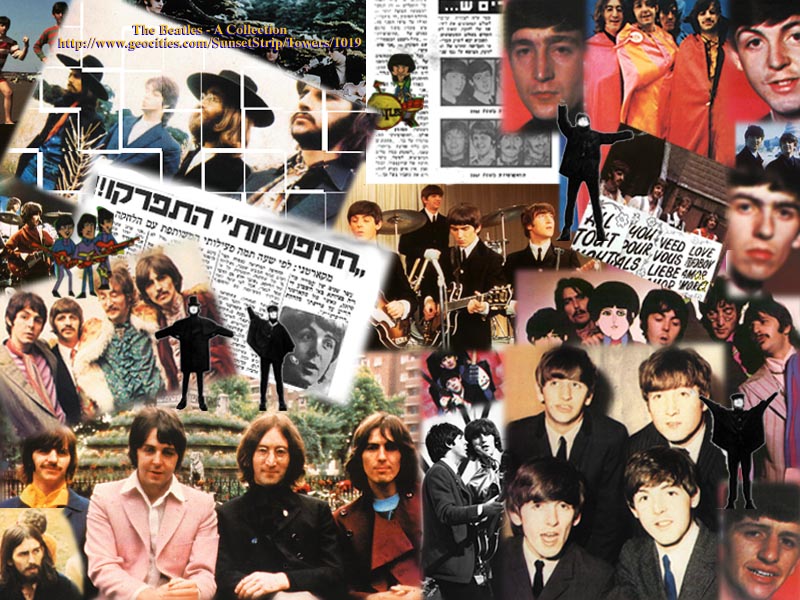-
Windows95 users - Right-click on the large image above and choose "Set As Wallpaper". Then right-click on your desktop and select Properties -> Background to change the wallpaper settings.
-
Others who can't set their wallpaper this way - Download "Wall.zip" or "wall2.zip" from the link above and unzip the file.
-
Move "Wall.bmp" to your c:\windows directory and change the wallpaper settings.
|